Sites
A site is an area where you can share content and collaborate with other site members.
{warning} Only Admin can access to this function.
Site Visibility
Site visibility controls who can see the Site and how users become site members. There are three types of Site visibility: public, moderated, and private. Table belows explaining the visibility.
| # | Site Visibility | Description |
|---|---|---|
| 1 | Public | The content of the site can be viewed by all users. Only the site member can work on the content. If the user request to join the site, they will become a site member without any approval process. |
| 2 | Private | The content of the site is restricted to the site members. To become a site member, it can only be added by the Site Manager or Admin. |
| 3 | Moderated | The content of the site can be viewed by all users. Only the site member can work on the content. If the user request to join the site, the approval process needs to be done by the Site Manager or Admin. |
Watch the video to understand more on the Site visibility.
Manage A Site
Manage A Site is simple. This video guides you on how to add a Site, edit it, and delete it.
Once a Site is added, it will be displayed on the left sidebar menu.
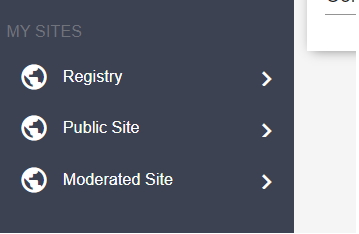
This video guides you on how to manage a Site.