Book
Book is referred to the physical book that is located in any place. For example, the book on the shelf 7 row 1.
This function helps you to keep track of all the books you have, and also keep track of the request to borrow. You can imagine the Book function as a librarian system.
Each Site has its own Book function. What you can do in the Book is depends on your site member roles. The following tutorial will be labeled with Admin and Site Manager) and Collaborator, Contributor, and Consumer) to differentiate which function can be accessed by which roles.
Manage A Book Admin
In this video, it guides you how to add in a new Book. You can also edit and delete the Book.
Request A Book Admin Staff
{info} Site Manager can request a book but not the Admin
If you want to borrow a Book, you can request it from the Book Manager. Once the request has been created, wait until the Site Manager or Admin responds to the request.
You will receive an email with the response to the request. This is a sample of the email.
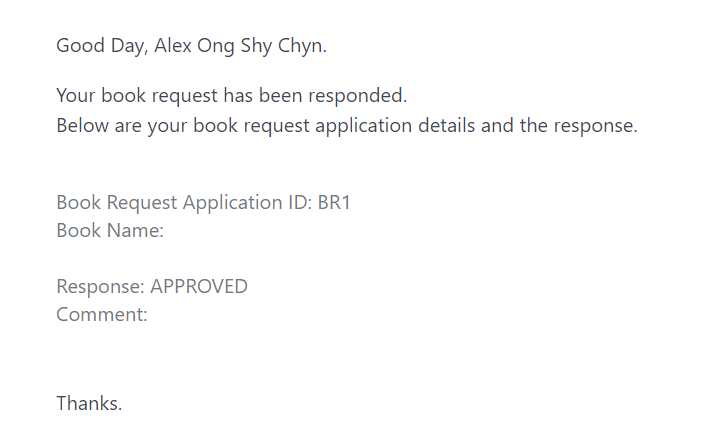
Watch the video to understand how to request a book.
Book requests can be urgent or not urgent. You can make an urgent request if the book is not available at the moment.
Response To A Book Request Admin
You can check on the Book Request Manager to see if there are any book requests. If the Request Response shows Pending Response, follow the video to learn how to give the response (Approve or Reject).
Once the request has been approved, the requester will receive a notification email. The book data will be added to the Data Lists - Book on Loan.
{info} Only Admin and Site Manager can access to the
Data Lists - Book on Loan
If you want to learn more about the availability, refer to About Book Availability.
About Book Availability Admin
In the Book function, you can keep track of the availability of a book. For example, if someone has borrowed the book, the book availability in the system will change to Not Available. This video explained how the availability of a book changes when there is an approved book request.